When given the option to go to the office or to work from home, those who choose to go to the office overwhelmingly say it’s because they want to see and talk to others. It’s a bit of a chicken and egg type of problem; people want to go into the office to see others but they don’t want to go if no one else will be there.
At Tactic, we’ve relied heavily on desk reservations to indicate whether or not someone is planning on being at the office on a specific day. However, it’s not a perfect system. Some offices have lots of collaborative spaces and seating– seating that teams don’t necessarily need to reserve. Other people don’t reserve a desk if they have back-to-back meetings most of the day.
Further complicating matters, if a team member does not have a reservation, it doesn’t always mean they’re working remotely. They might be off on vacation. How then can you accurately predict how many people will be at the office?
Introducing Working Locations
We are excited to launch Working Locations, a new feature available for all Tactic subscription tiers. This feature is incredibly simple but powerful for employees to be able to communicate their working location to their team.
At its core, Working Locations takes the guess work out of where a user is planning on being for any given day. This helps individuals know when their team will be in office and on a larger scale will help when planning events, food orders, and address other in-office logistical concerns.
Getting Started
When a user logs into Tactic for the first time (or the the first time after Working Locations has been activated in their account) they will be greeted by a new modal asking them to set their Working Location defaults.
There are four possible options:
- Office: employees choose which office they will be working from
- Remote: when an employee is working from home or another remote location
- OOO (Out of Office): when an employee has the day off
- N/A (Not Applicable): when the office is closed or employee always has that day off
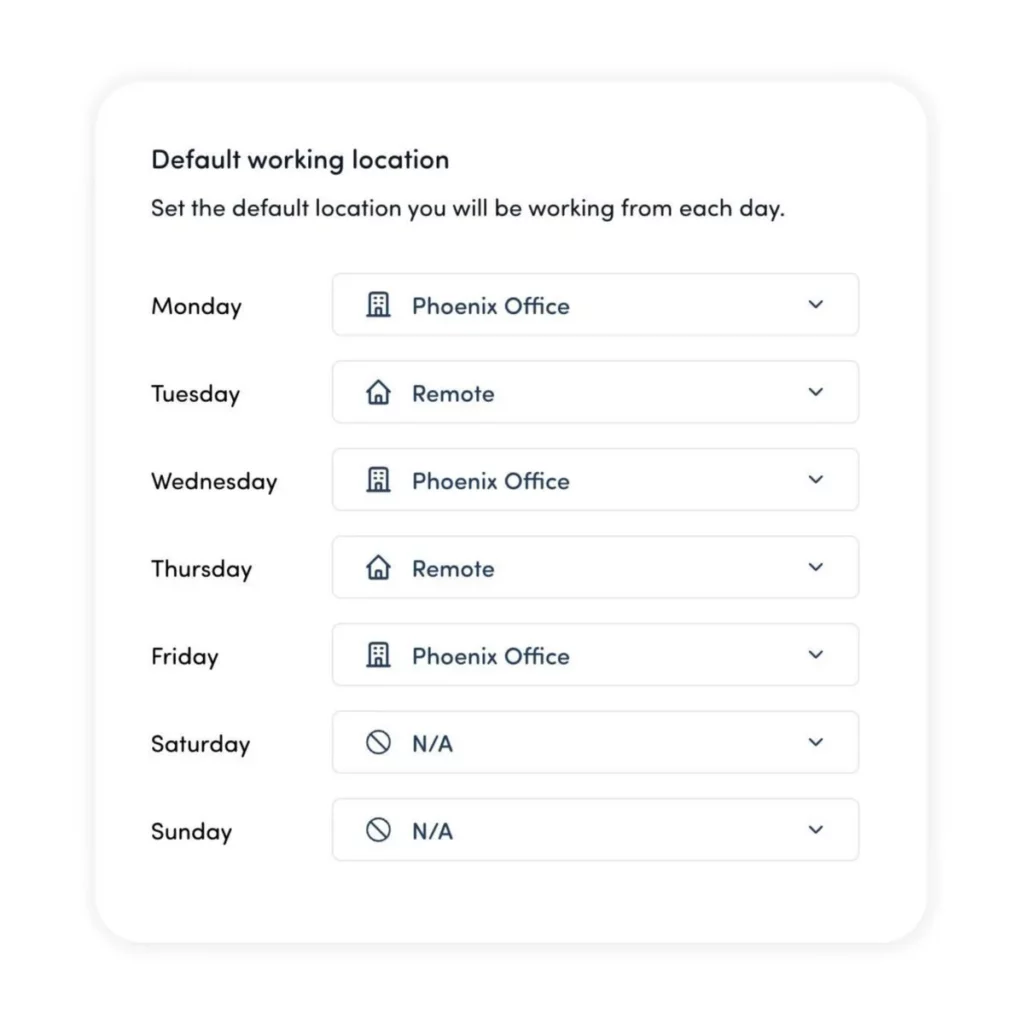
New Dashboard
On the new dashboard, a user is greeted by a familiar week-by-week slider. The daily dashboard values will show whichever defaults they’ve selected and can be modified on a day-by-day basis depending on if things change within their individual schedules.
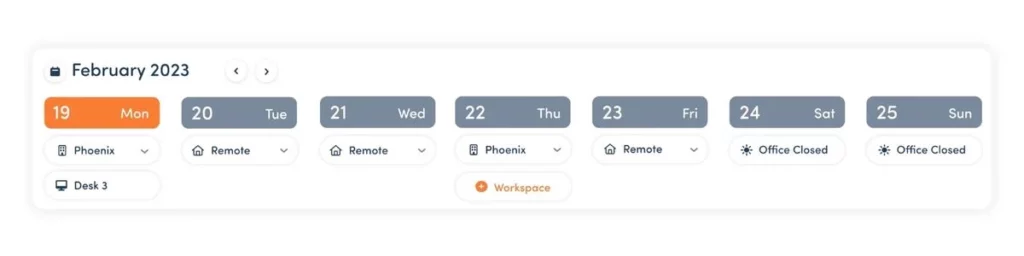
An updated team schedules view has been implemented to show the work locations of each team member on a daily basis. The view displays corresponding icons to indicate whether a team member is working from home, the office, or off for the day. The schedule list can be easily filtered by office location or team, enabling managers to quickly assess their team’s working arrangements.
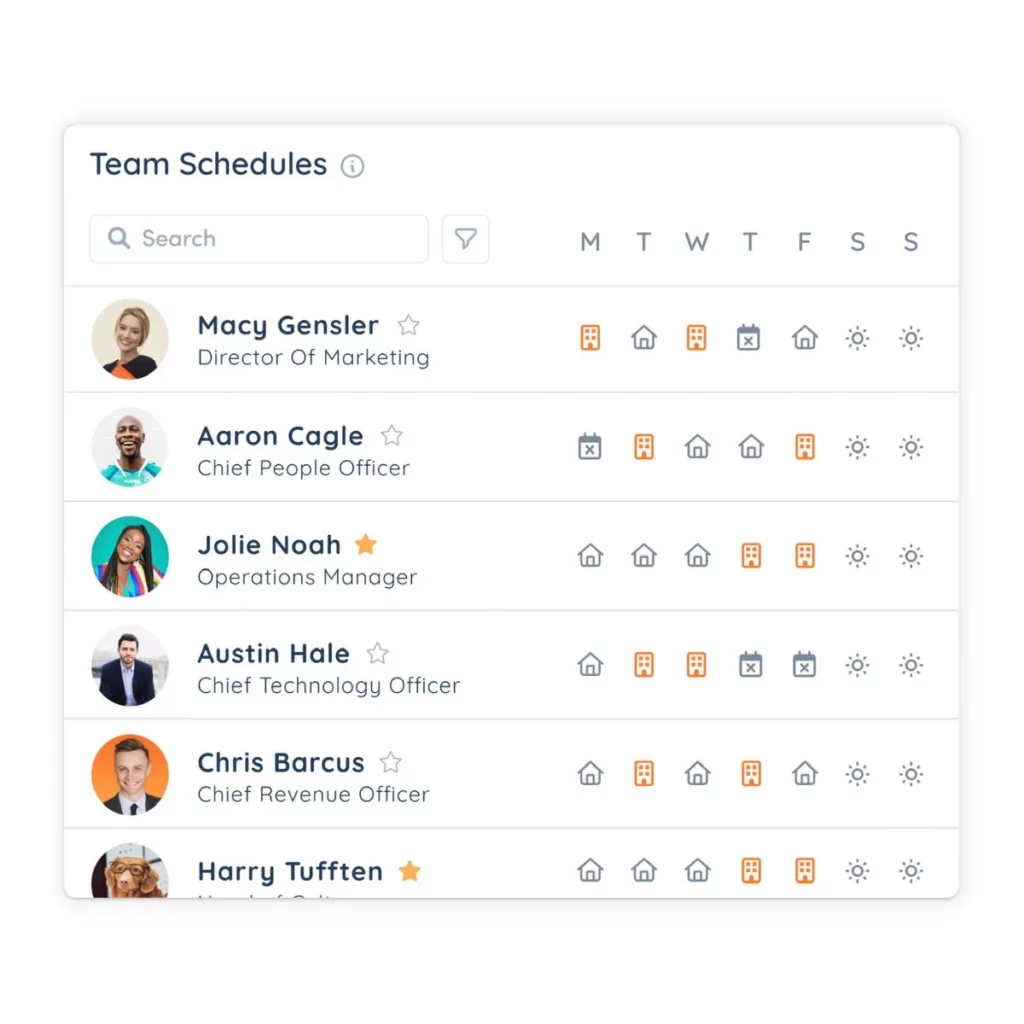
This feature promotes transparency and facilitates effective communication, as team members can easily check the whereabouts of their colleagues and plan their workday accordingly.
Smart Adjustments
The most powerful part of adopting a system like Tactic is how all of the pieces work together. What happens if a user is set to be “Remote” on Tuesdays but ends up reserving a desk? Not to worry, the system is smart enough to set their Working Location to the office in question.
What about the opposite? If a user is set to work at the office but they don’t have a desk reserved yet? Not to worry the system will ask the user if they’d like to reserve a desk.
We believe that Working Locations will greatly improve communication and collaboration within teams. It’s a simple, yet powerful tool that we are confident our users will love.
Thank you for your continued support of Tactic. We can’t wait for you to try out this new feature and see the benefits it brings to your team.
