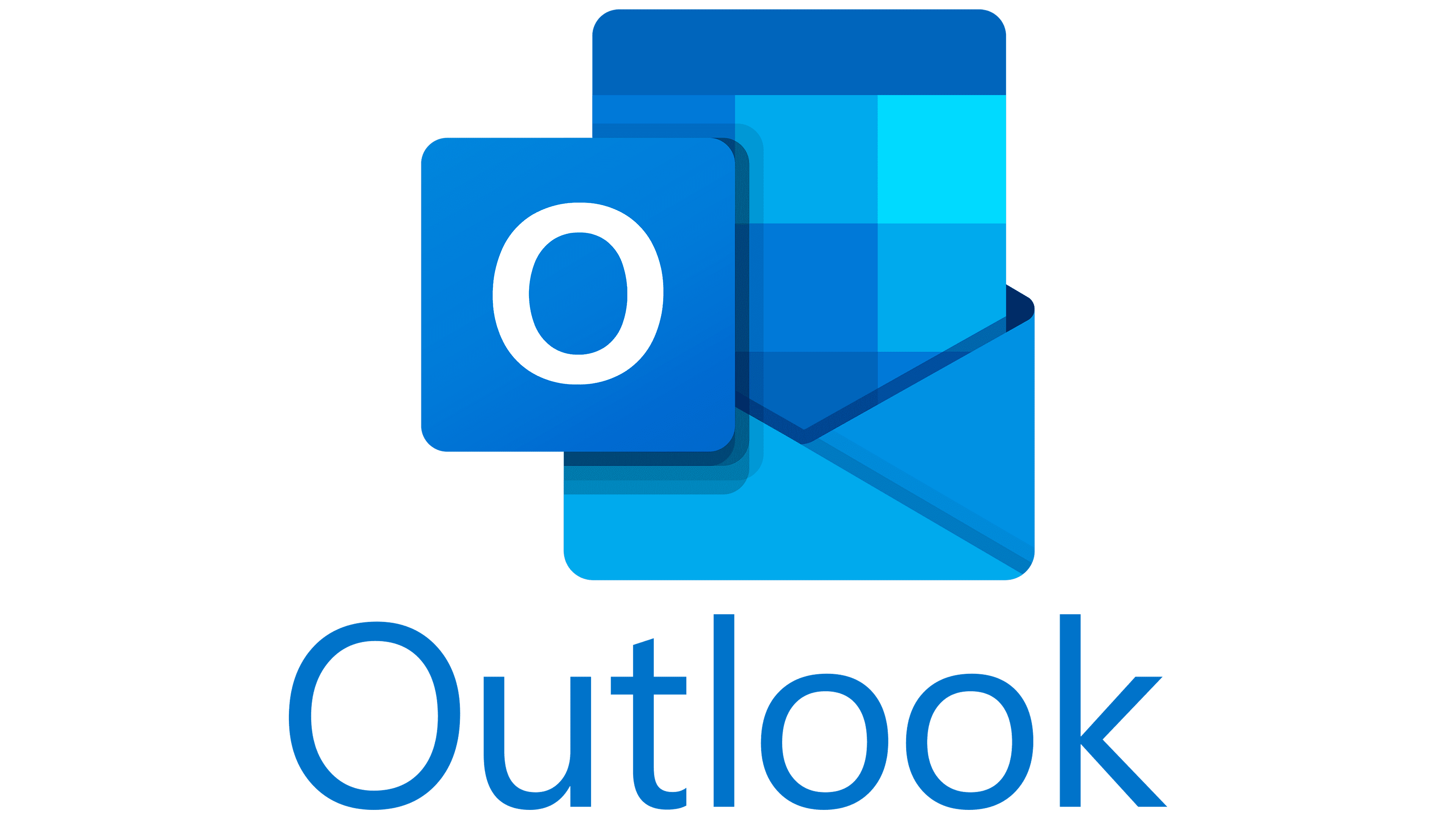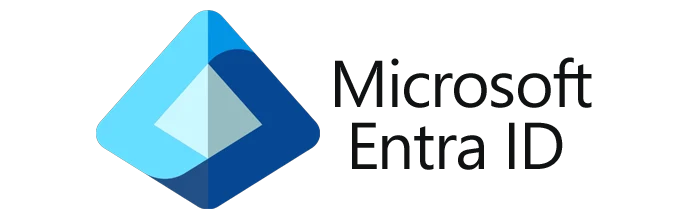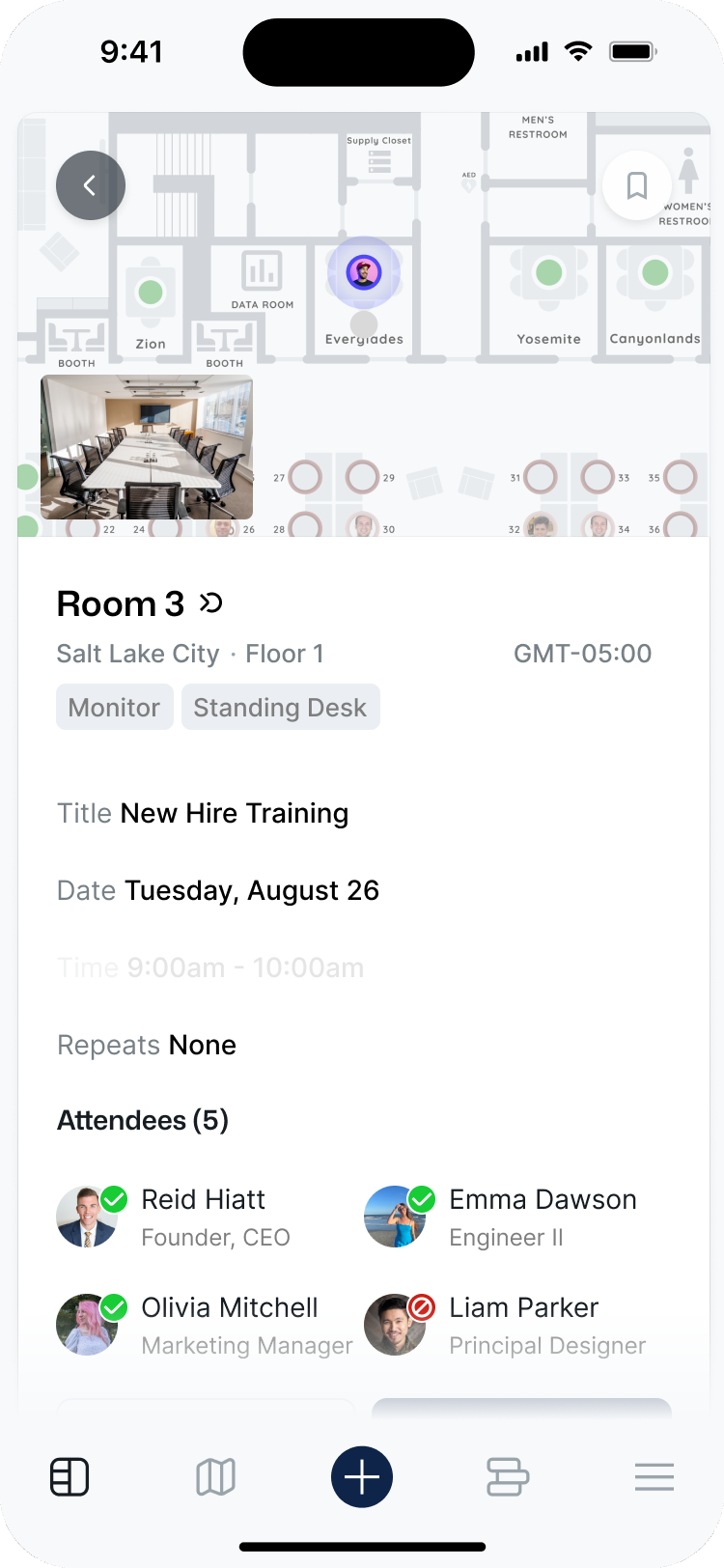Desk Booking
Desk booking your team will love.
Make coming to the office worth it. Empower your team to coordinate schedules, see who’s in, and sit by their favorite coworker—in just a few clicks.
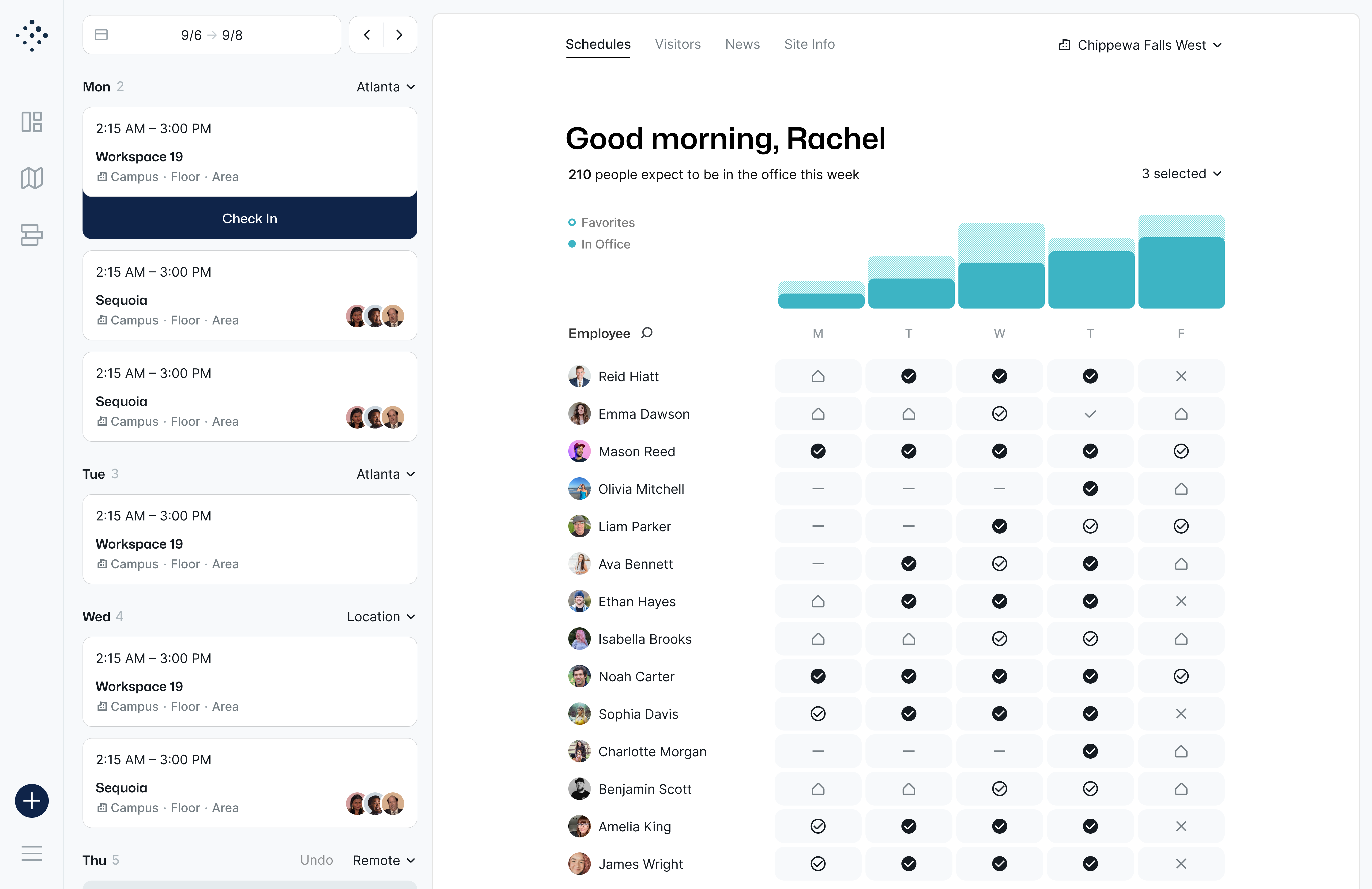
Trusted by fast growing companies