TL;DR: Hybrid office spaces combine remote and on-site work, reducing costs while boosting productivity and collaboration. This guide covers flexible layouts, examples like Microsoft and NBBJ, and key tools such as hot desking platforms and analytics to manage space efficiently. Learn how hybrid office setups align with modern work preferences and drive better workplace experiences.
One thing I’m certain of: Hybrid work is here for good.
Your team wants hybrid work, and it makes sense for business. That’s the consensus from all the workplace experts at our recent meetup on The State of Hybrid Work.
The better question to ask is: How do you adjust your workspace for hybrid work and make the most of your hybrid office space?
We’ve studied this area extensively, helping hundreds of companies, including Red Bull and the UN, manage their hybrid office spaces.
I’ve compiled everything you need to know about hybrid office space in this comprehensive guide.
A hybrid office is a flexible workspace setup that accommodates both in-office and remote employees, a shift from traditional setups where everyone worked on-site full-time.
In a hybrid model, teams are scheduled to come into the office only on selected days a week, which means the office environment needs to be redesigned to not only optimize operational costs but also maximize on-site productivity and engagement.
The hybrid office typically includes flexible workspaces like hot desks, quiet zones, collaborative areas, and tech-enabled meeting rooms (to ensure seamless sharing and digital collaboration with remote team members).
It’s worth noting that the hybrid spectrum is wide, so there’s no one-size-fits-all hybrid office design. Your hybrid office space will depend on factors such as team size, on-site schedules, and company cultures and values.
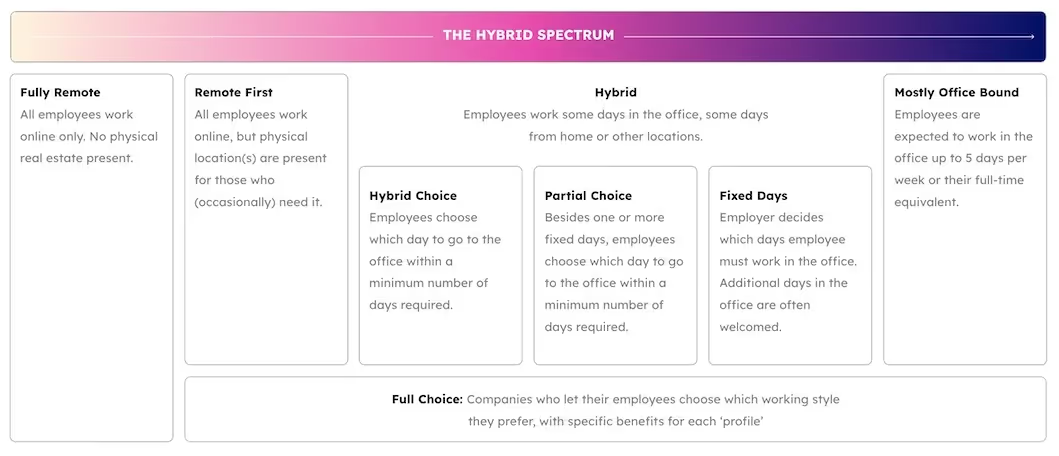
Research shows that workplace flexibility remains a key demand among employees, often considered a make-or-break part of compensation. Adapting the workspace to these new preferences not only brings savings but also boosts on-site efficiency.
First off, hybrid office spaces provide clear cost benefits by reducing the need for full-time office space, directly lowering real estate and operational expenses.
But beyond just cost-cutting, hybrid setups allow companies to operate more flexibly and efficiently. By finding a balance between remote and in-office work, you create a workspace that aligns with modern employee expectations while reducing unnecessary overhead.
Hybrid office space, when run well, also doubles productivity and team synergy.
According to a FlexOS survey, productivity doesn’t depend on where we work but on how we work. Highlights include:
This is because they have the flexibility to choose their preferred workspace to maximize productivity for different types of work. This balance accommodates diverse work styles and team needs, ultimately optimizing overall performance.
Notably, team members still value in-person connection for collaboration, mentorship, and relationship-building. When teams come to the office intentionally, creating an enjoyable space that maximizes social time and in-person collaboration can pay off in big ways.
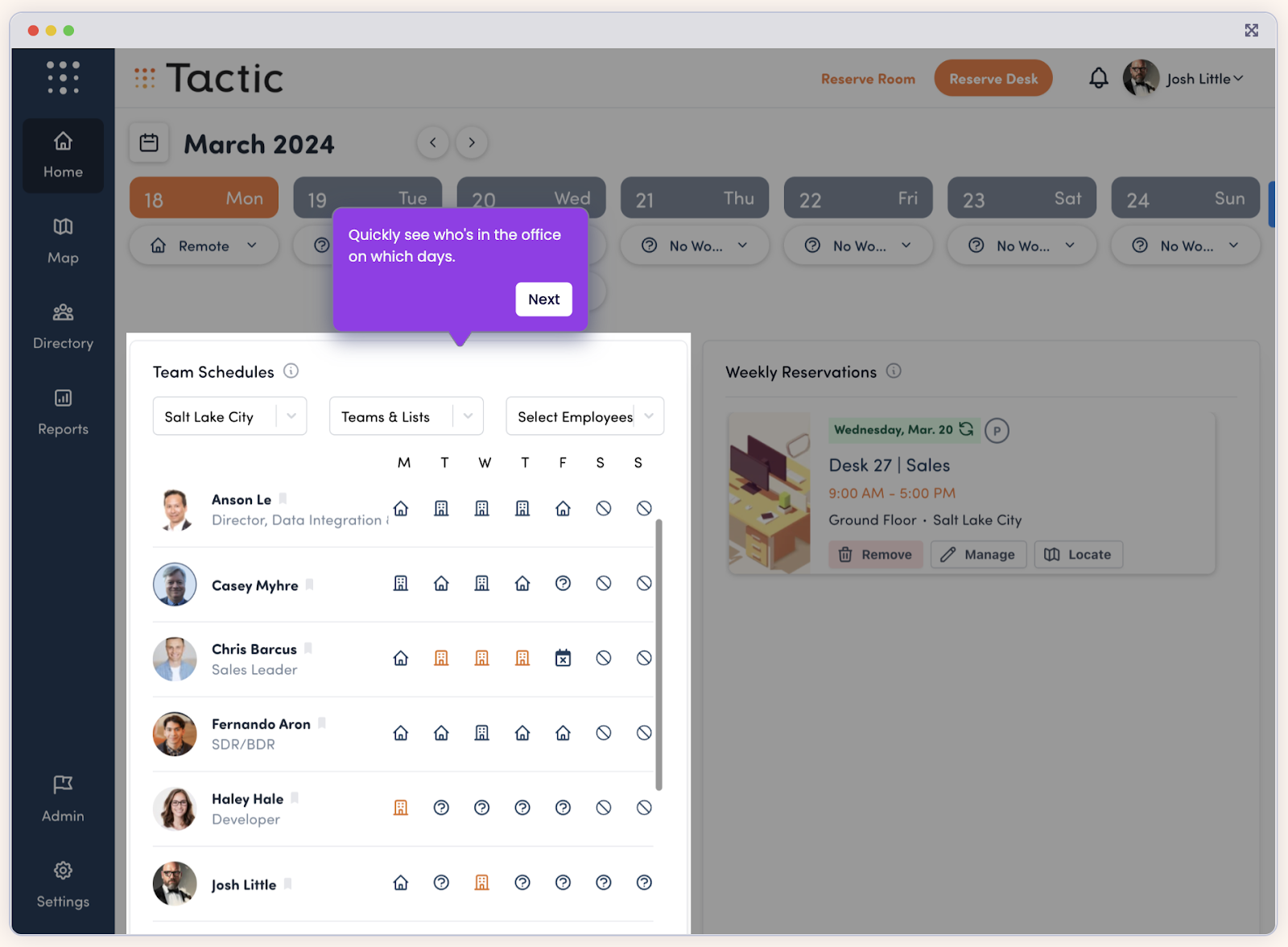
It's always better to learn from successful pioneering companies. Here are a few examples of intentional hybrid office designs supporting different approaches to hybrid remote work.
They all have a few things in common: purpose-driven spaces that are welcoming, flexible, and designed to foster both teamwork and authentic connection.

Architecture and design firm NBBJ transformed a former office into a 28,000-square-foot "living lab" to explore effective designs for hybrid work.
The space features conference rooms resembling cozy living rooms, green carpets creating a natural atmosphere, and rotating art projects on display.
This setup aims to create an environment where employees are motivated to come in, despite long commutes, by offering a blend of collaborative and inspiring spaces for their creative talents.
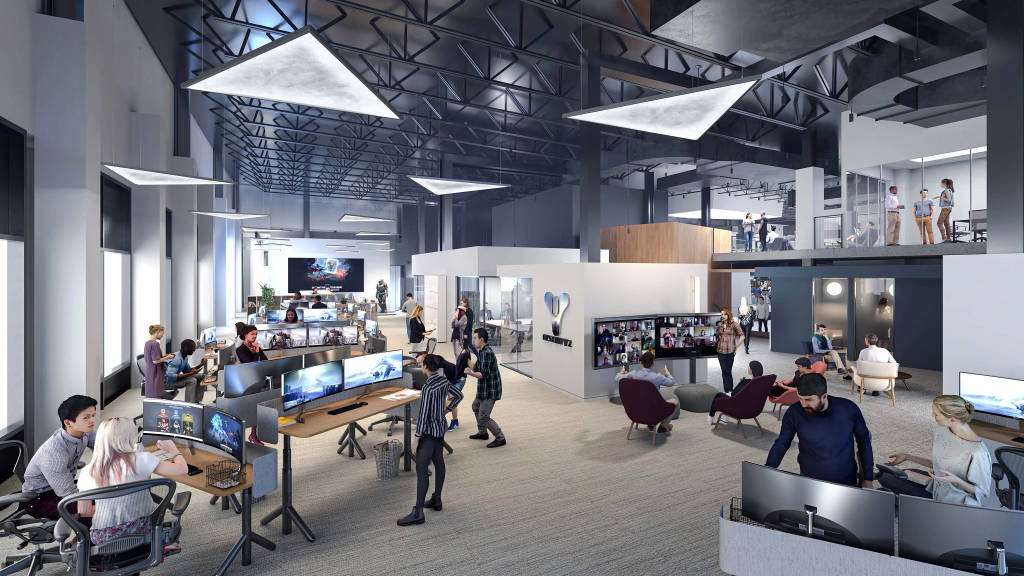
Video game developer Bungie has embraced a "digital-first" work model, allowing employees to work remotely while providing a new headquarters designed to foster community and collaboration.
The hybrid office space includes large common dining spaces, play-test areas for teams to engage in gaming sessions, and amenities like workout spaces and a climbing wall to encourage social interaction.
This design aims to create a communal experience where employees choose to come into the office for meaningful interactions.
Microsoft redesigned its office environments to give remote and in-person employees an equal voice and presence.
The office layout has shifted from individual desks to adaptable team-based spaces, each designed to bring people together, no matter where they are.
Besides open work areas, focus rooms, and dedicated team rooms, meeting rooms at Microsoft turned more “fluid,” meaning they are adaptable spaces where content and participants can appear on any wall, with spatial audio creating an immersive experience for both in-room and remote team members.
This flexible setup fosters meaningful collaboration, empowering employees to work together seamlessly across locations.
Physical workspace remains essential despite how much we favor work-from-anywhere.
In the HBR article “Designing the Hybrid Office,” workplace experts and researchers highlight the irreplaceable role of the physical workplace, even in flexible work arrangements:
Future Work thought leader Daan van Rossum outlines four essential elements for hybrid office design to make your workspace motivating, connected, and enjoyable to visit:
For many, one of the biggest losses with remote work is the lack of spontaneous connection, for example, the casual chat over coffee or the quick check-in in the hallway.
Social spaces fill that gap by providing informal gathering areas like lounges, coffee hubs, and community spaces.
These spots enable “casual collisions” that spark ideas and build camaraderie, fostering a sense of belonging crucial for long-term engagement.
Collaboration has its own “chemistry” when people gather in the same room.
Meet spaces, which are designed for brainstorming, training, or small group discussions, make it easy for teams to connect in person with the right tools at hand. A well-designed space here does more than enable meetings; it builds trust and fosters a dynamic flow of ideas.
Equip meeting zones with digital tools for hybrid setups to support flexible collaboration for those joining remotely.
The ability to concentrate can be a rare luxury in open office settings.
In hybrid offices, focus spaces are thoughtfully placed in quieter areas, offering hot desks, secluded booths, and zones where employees can work without distraction.
Booking software often supports these spaces, allowing employees to reserve a spot when needed, which prevents overcrowding. This setup respects individual work styles and ensures the workspace adapts to demand rather than remaining underutilized.
Employees increasingly seek workplaces that support well-being beyond just work tasks.
Balance spaces like meditation rooms, nap pods, and green zones are designed to provide moments of mental and physical renewal. Natural light and greenery bring a calming energy that’s hard to replicate with artificial elements, helping employees recharge even on the busiest days.
These areas aren’t just perks; they’re subtle signals that the company values their people’s health and work-life balance, which is in line with why you adopt flexible work arrangements in the first place.
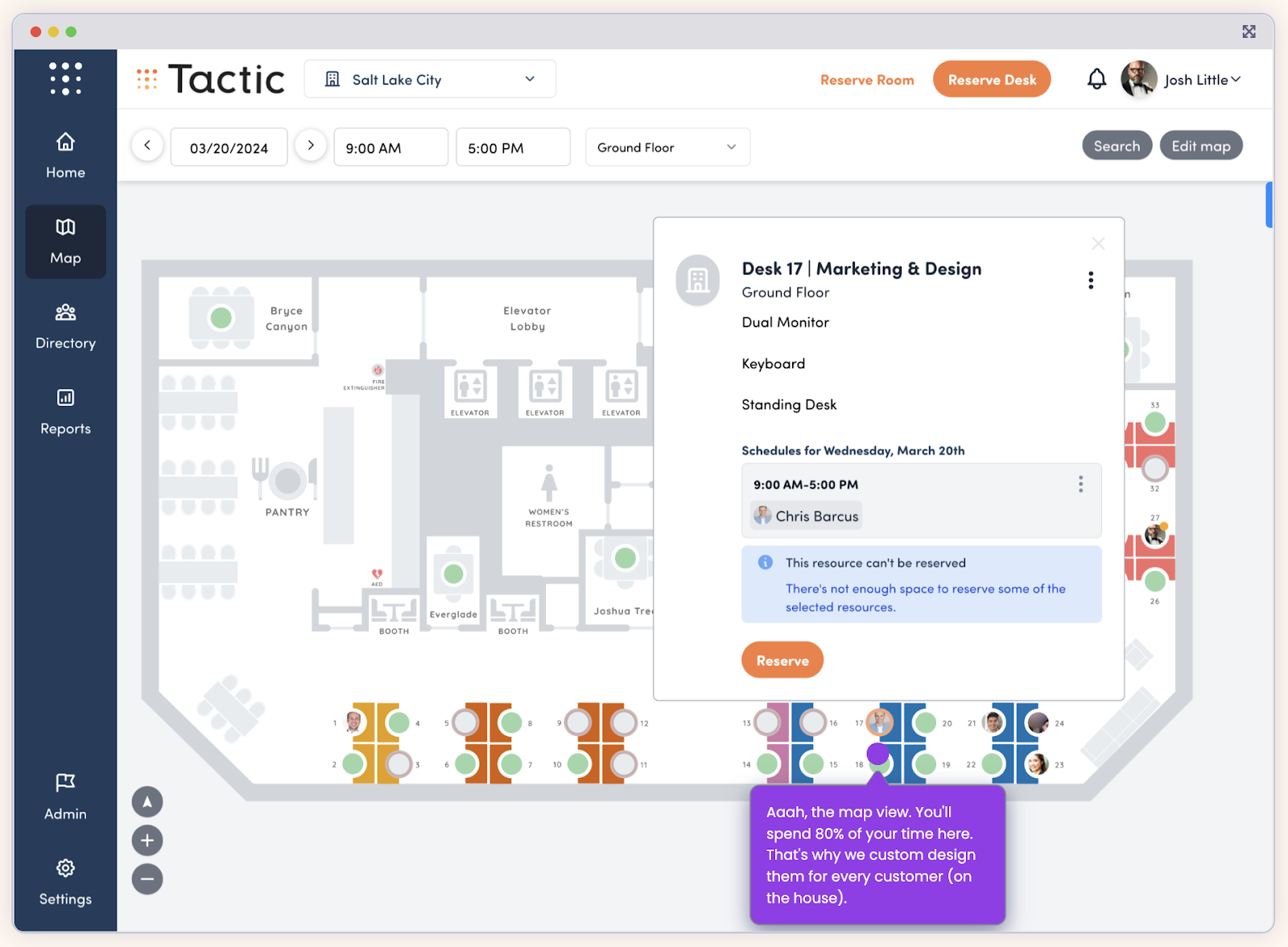
The desk-sharing ratio is another crucial factor in hybrid office planning since you will have less space than the total number of employees, who come to the office in varying group sizes at different times.
This ratio ensures enough workspace for those present, preventing the frustration of employees finding no available desk or an overcrowded space that hinders effective in-person meetings.
The desk-sharing ratio calculates the number of employees per desk, but once again, it's hard to tell a success number that applies in all cases.
Among our clients, there is an average desk-to-employee ratio of 2:1.
But hybrid work expert Gleb Tsipursky shared that a 1:0.4 ratio is good if you typically have 30% of employees in the office at any given time. This means two desks for every 5 team members.
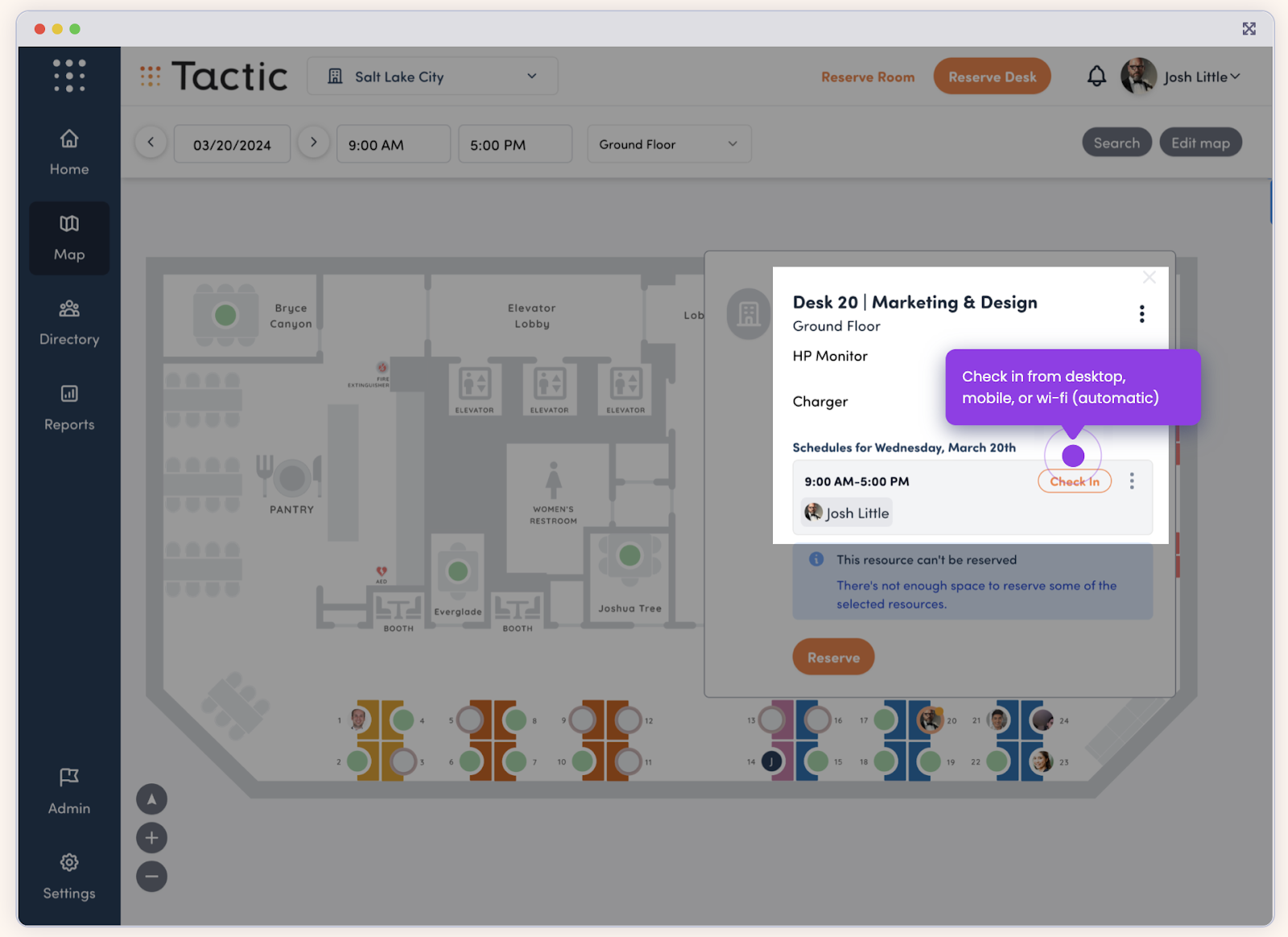
You may understand this well: it’s not only about designing the office in the first place but also about keeping track of it, helping your employees use it effectively, and improving the space over time based on your employees’ voices.
Hybrid office management solutions play a critical role here. They help you enable a smooth, enjoyable on-site experience that doesn’t add more hassle and complication for everyone involved. Here are the tools you should start with:
The office setup has changed. To effectively share space, you may need a platform that lets team members find and reserve the workspace they need, and others can adapt their schedules accordingly.
Tactic offers a user-friendly platform where team members can easily locate spaces from afar for desk scheduling or meeting room reservation, along with helpful features to check in and plan their in-office days in advance.
The design of these tools matters a lot. The more intuitive and employee-focused the platform is, the more your team is likely to embrace it, thus making the transition to a hybrid setup feel less like a chore and more like a natural flow.
This is something we always keep in mind when building our solution Tactic.
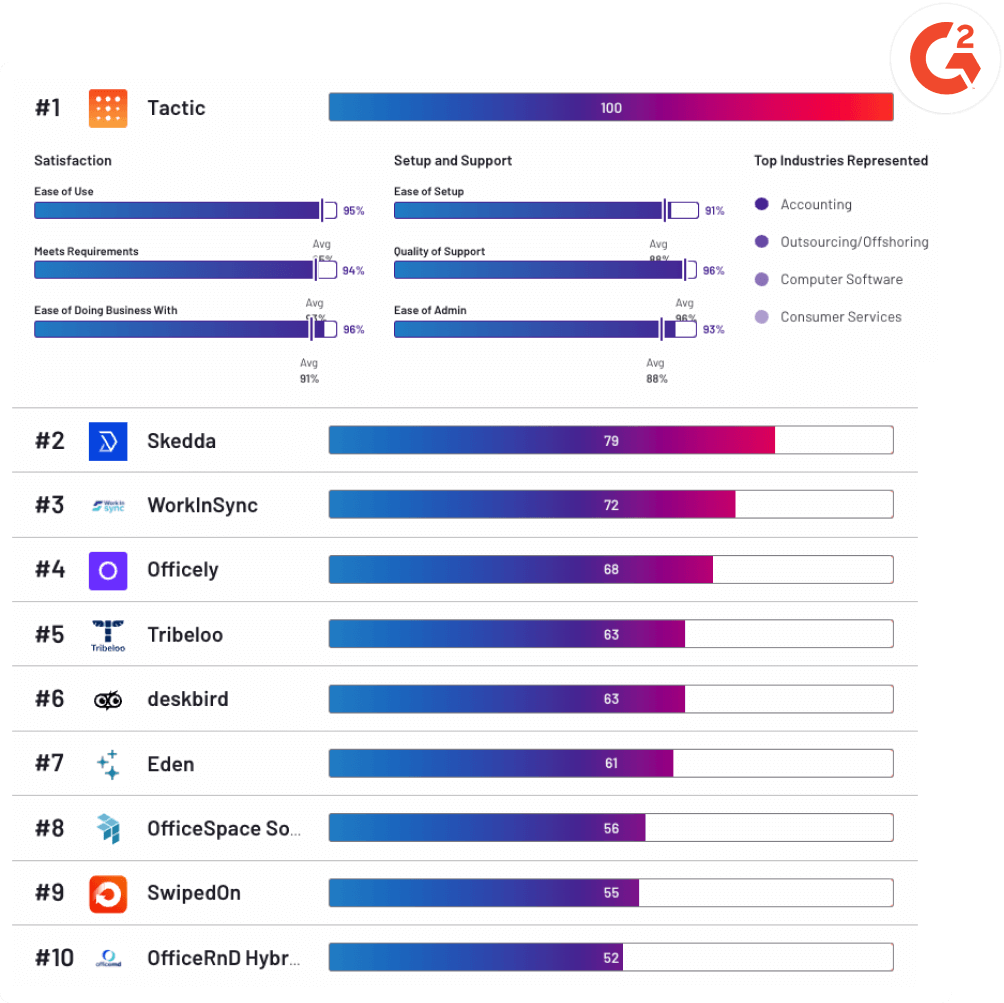
Data is necessary to make informed decisions. Having a hybrid office management solution with helpful reports and analytics saves you guesswork and helps you act promptly on workspace sentiments.
Important hybrid office space metrics to track include occupancy rate, usage patterns (like which desks and rooms are in high demand and when), and space utilization trends.
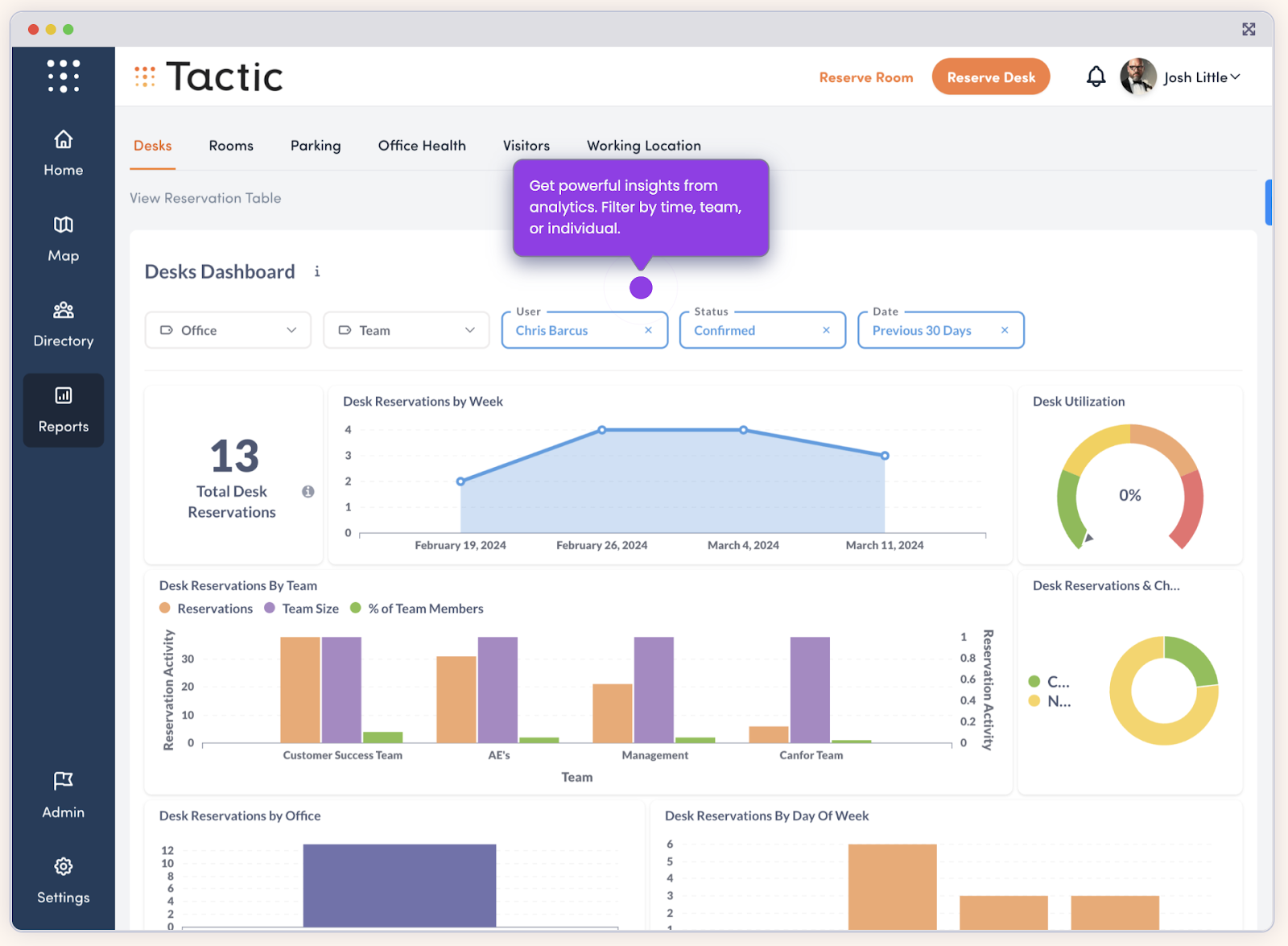
Keeping an eye on office insights helps you understand how employees move through the space, address emerging bottlenecks, and tailor the office environment to better meet their needs. Understanding employee preferences and usage habits enables you to refine layouts, reduce unused spaces, and make thoughtful adjustments that reflect actual demand.
Designing a hybrid office is just one part of supporting flexible work arrangements. To truly make it work, you need a seamless integration with your hybrid work policy.
When your workplace management solution isn’t connected to hybrid work policies, it can lead to frustration and inconsistencies in how the team adheres to the agreed hybrid work schedule.
With Tactic, you can effortlessly communicate and enforce your hybrid work policy, ensuring everyone stays informed and aligned when booking rooms or desks according to their predefined schedules. For example, you can set the marketing team to come into the office twice a week and reserve a specific desk zone for them.
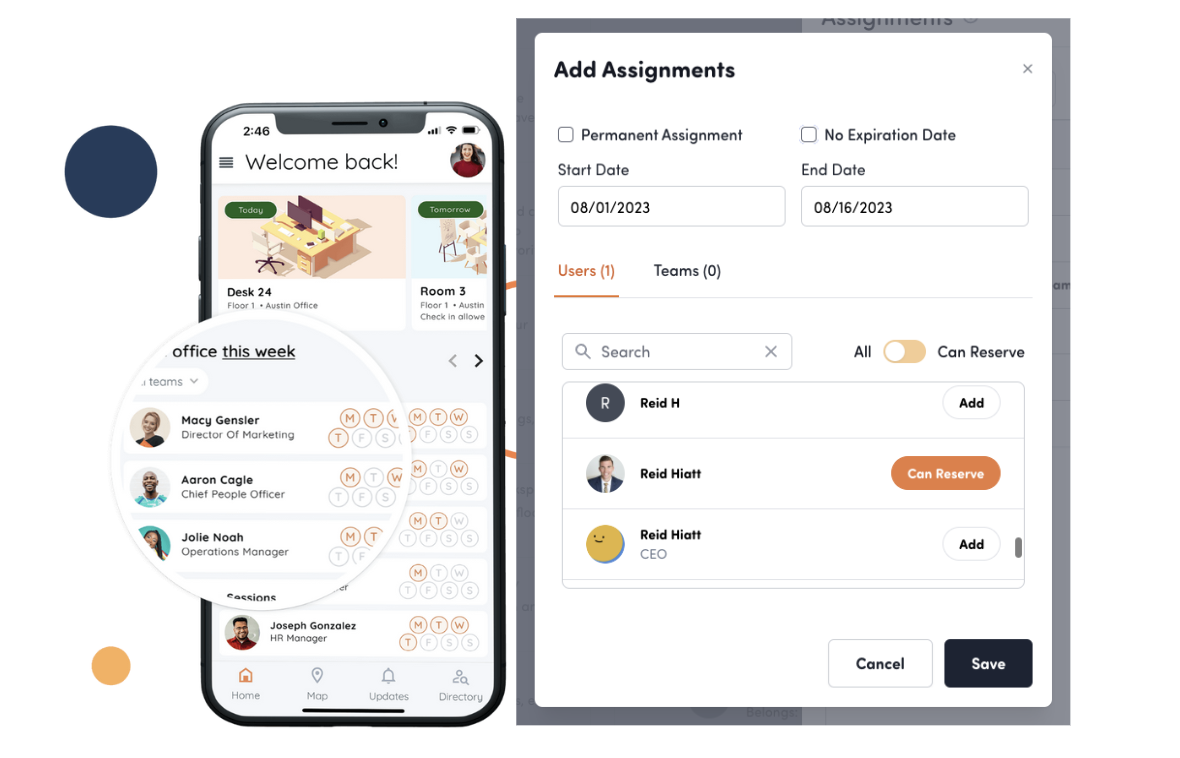
This approach supports workplace compliance and fosters a consistent, well-organized hybrid work environment that benefits both employees and management.
Implementing hybrid office space is a smart move for companies committed to hybrid work models. With the tools and insights in this guide, you’re ready to redesign an office environment that drives productivity, fosters collaboration, and keeps teams engaged in the new flexible workplace setting.
Big companies often invest in proprietary platforms and systems alongside their hybrid office plans. But you don’t need to have a massive budget or an intricate implementation to start managing and optimizing hybrid office space the right way.
With Tactic’s intuitive, feature-packed, and customizable solution, you can streamline your hybrid office management since today, no matter your size and style.
Ready to see it in action? Book a FREE 30-minute demo with us here to explore how Tactic can help you run a hybrid office that truly works for your team.
 Tessa
Tessa